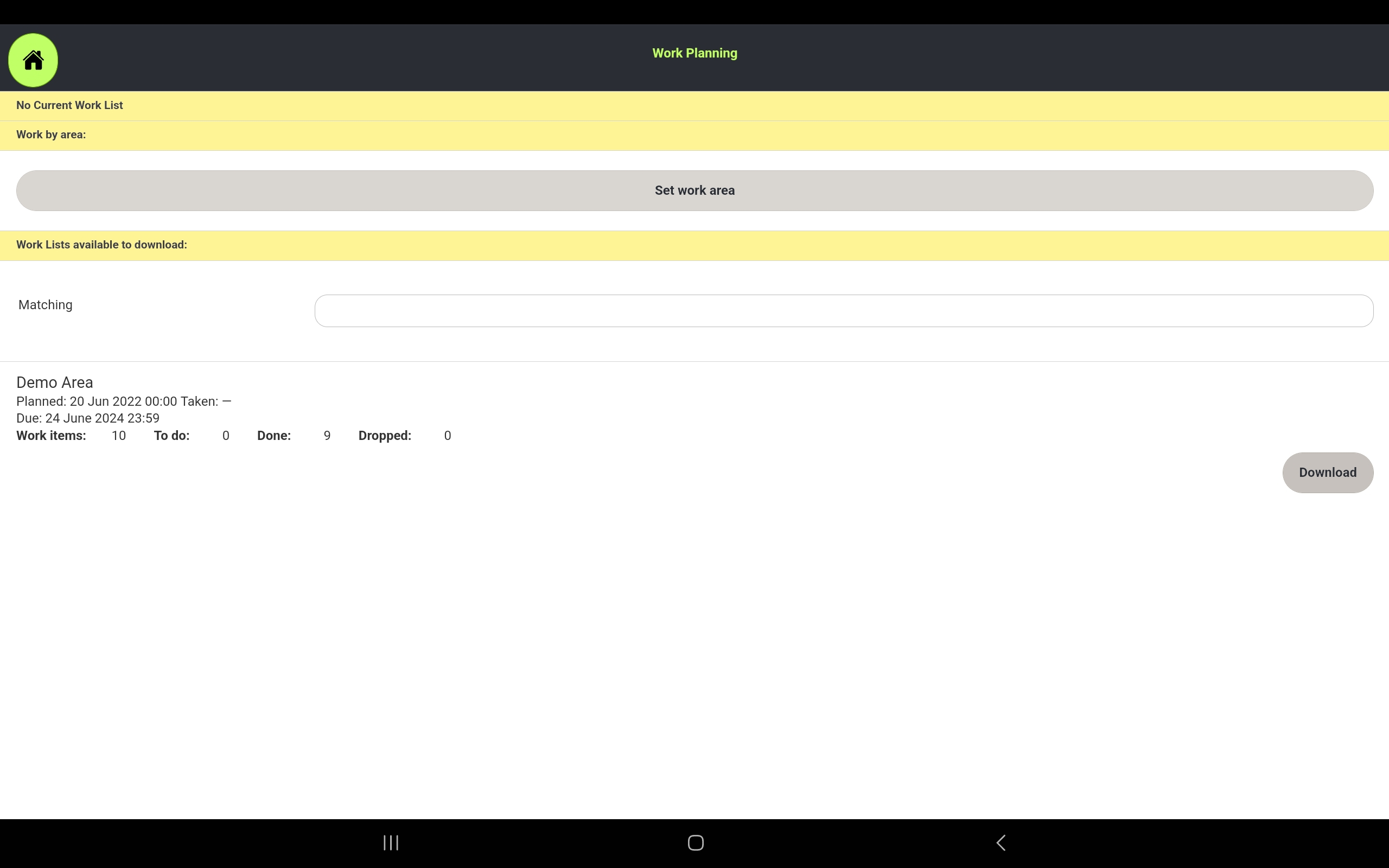To release your current work list and download another, you must first upload your work.
Once all work is uploaded, tap Work Planning.
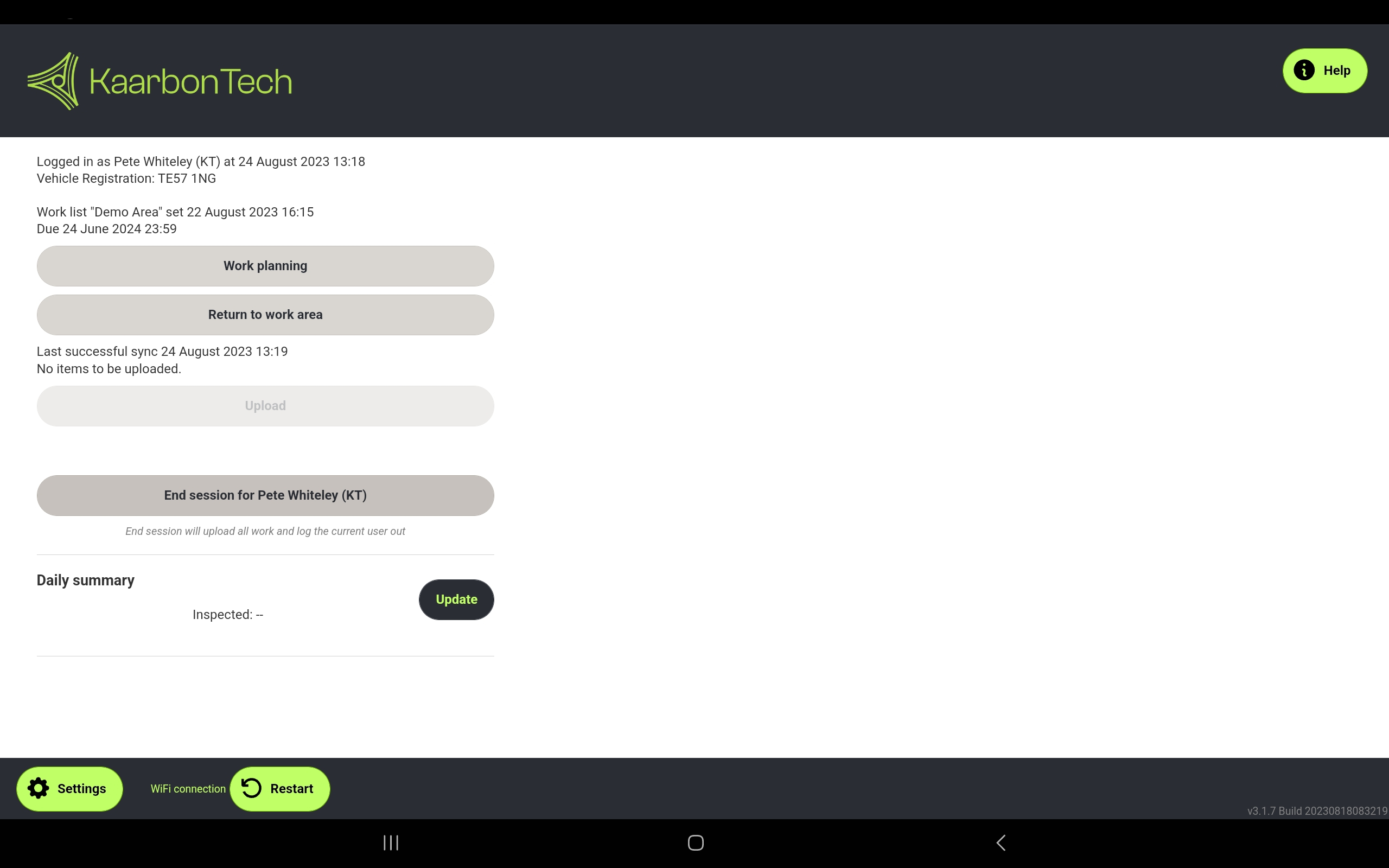
Your current work list is displayed at the top of the screen. tap Release. This tells the server that you have finished with the work list and it is now available for others to download if needed.
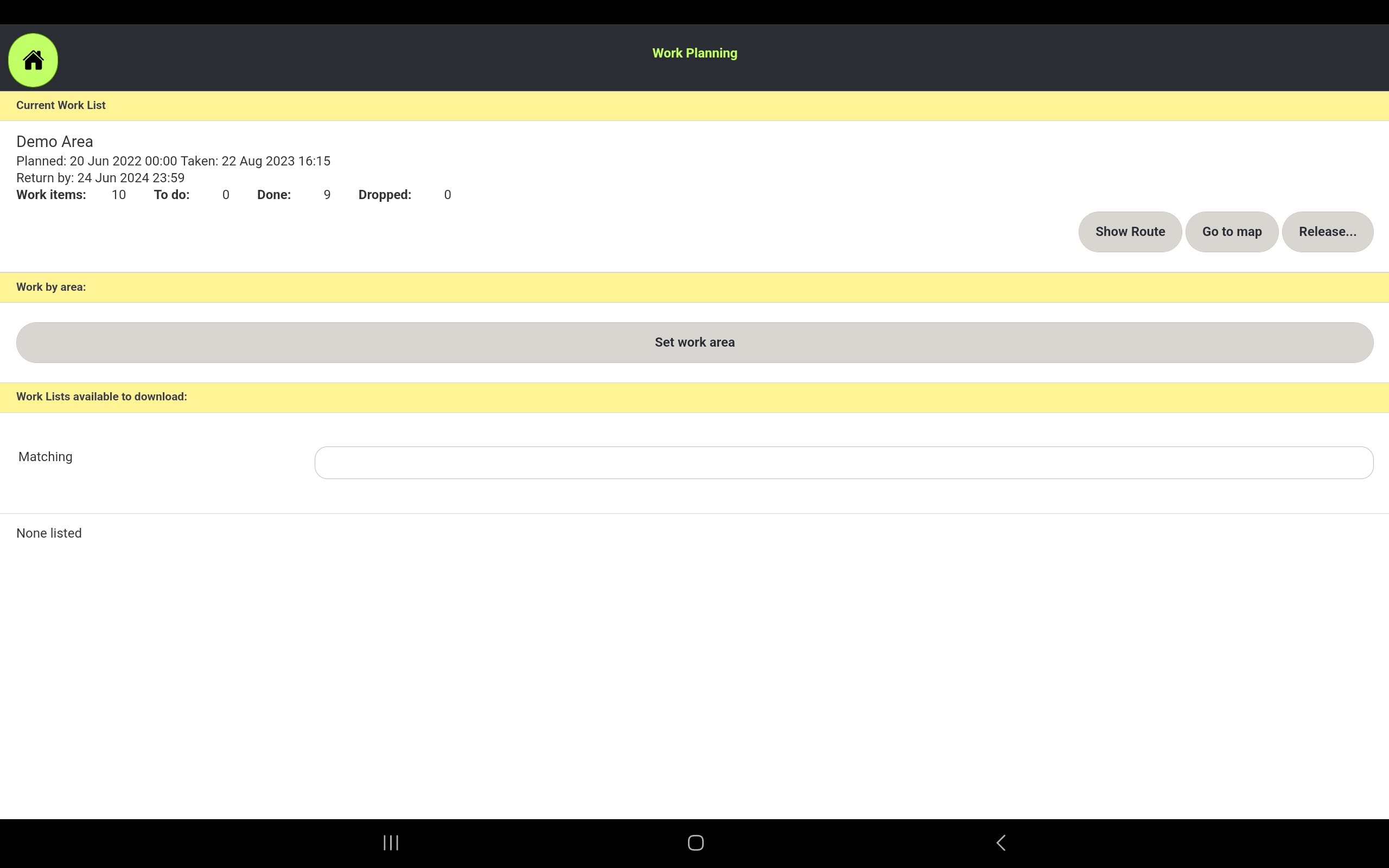
You can now download your next work area or work package.