From the homescreen of the app, tap the End session for… button.
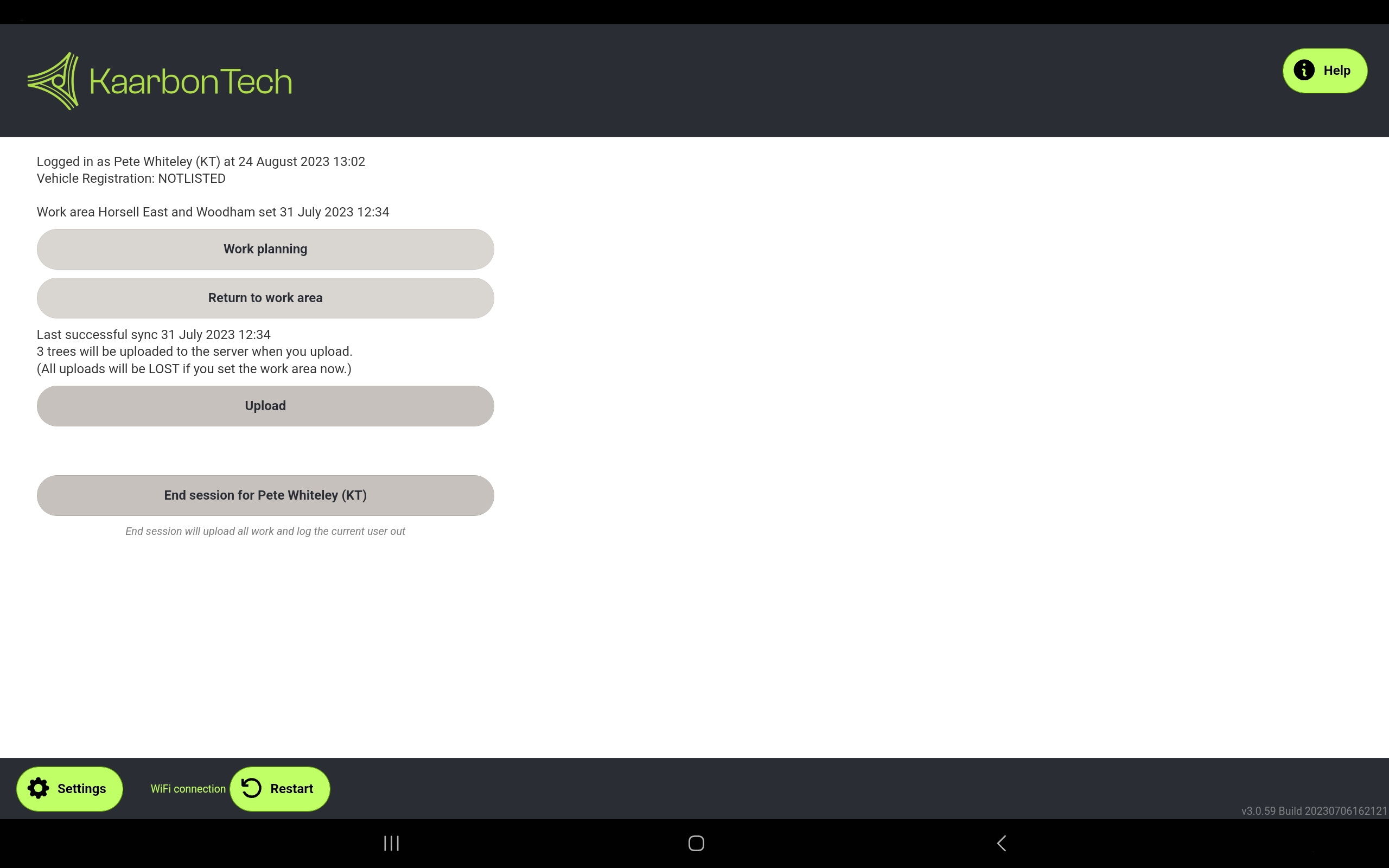
When prompted, tap Really log out.
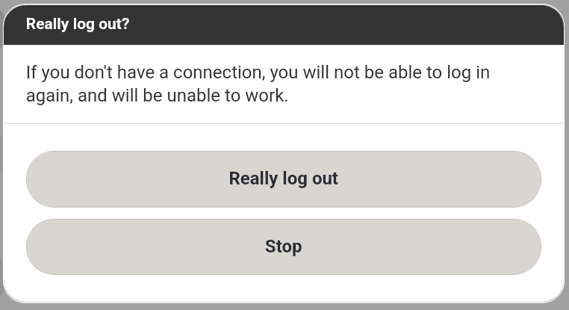
The app will upload your work to the server, release your current work list, and log you out.
From the homescreen of the app, tap the End session for… button.
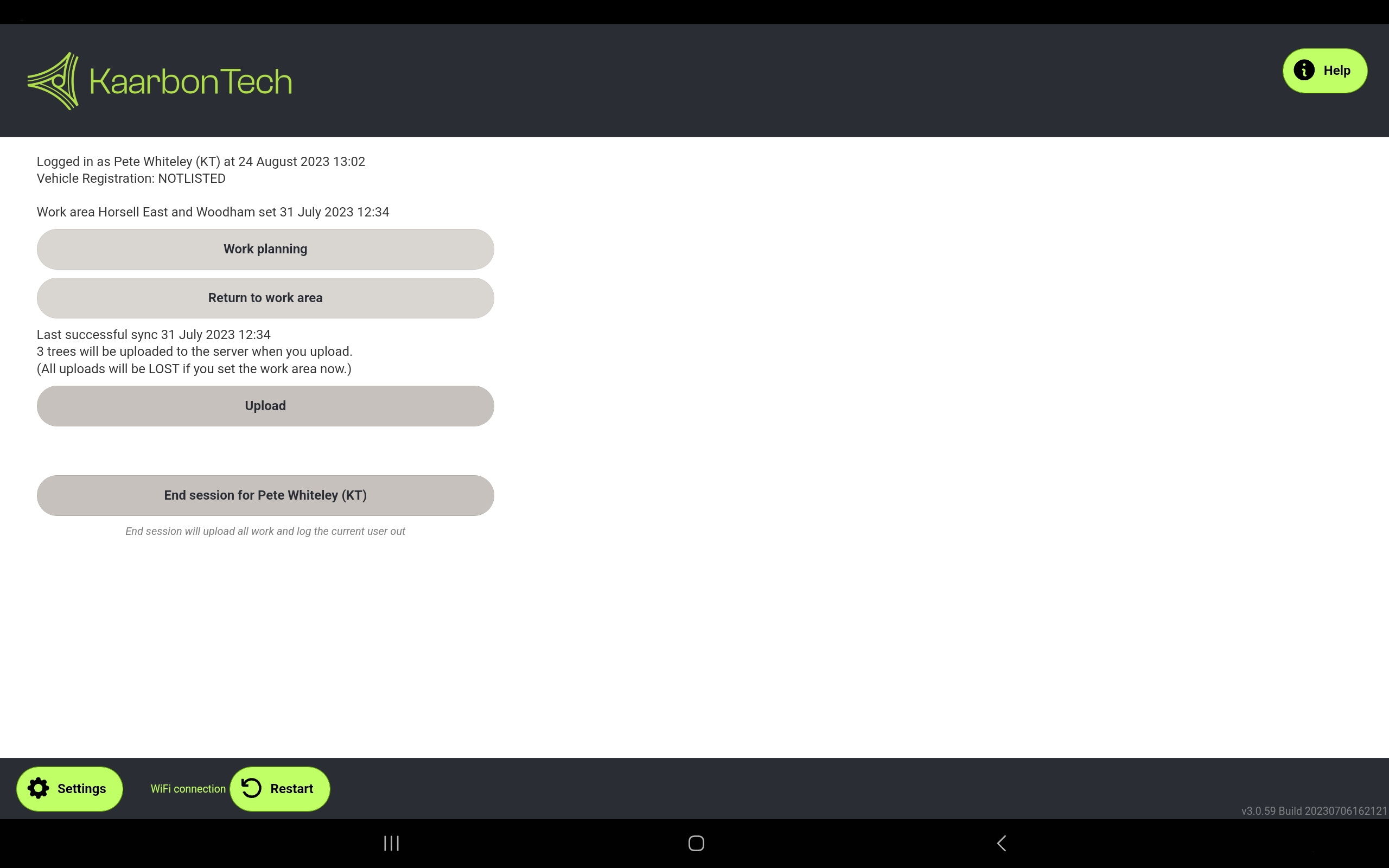
When prompted, tap Really log out.
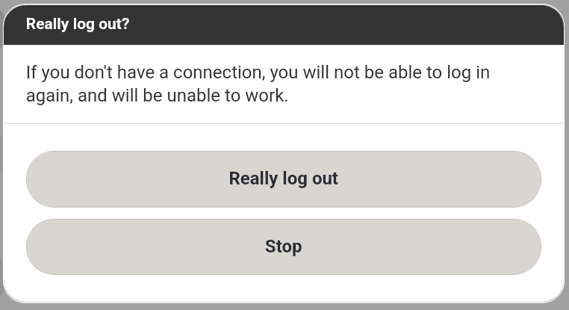
The app will upload your work to the server, release your current work list, and log you out.