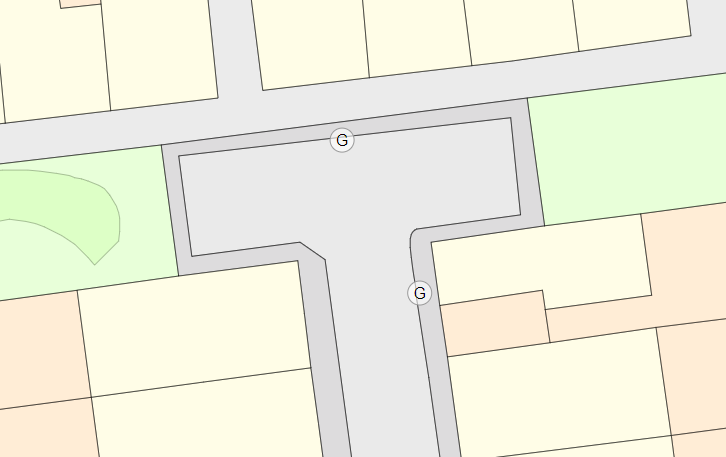If you find that an asset has been mapped in an incorrect location, it is a simple process to move the asset to the correct location in the office system.
From the map, click the asset to be moved.
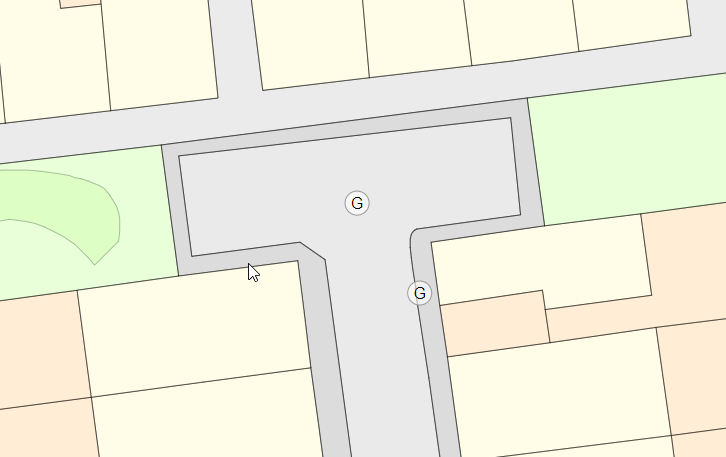
Click Asset Operations.
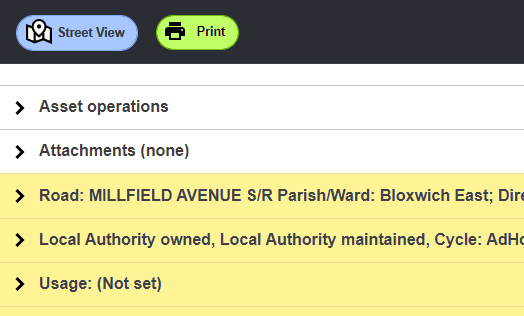
Click Move asset on map.
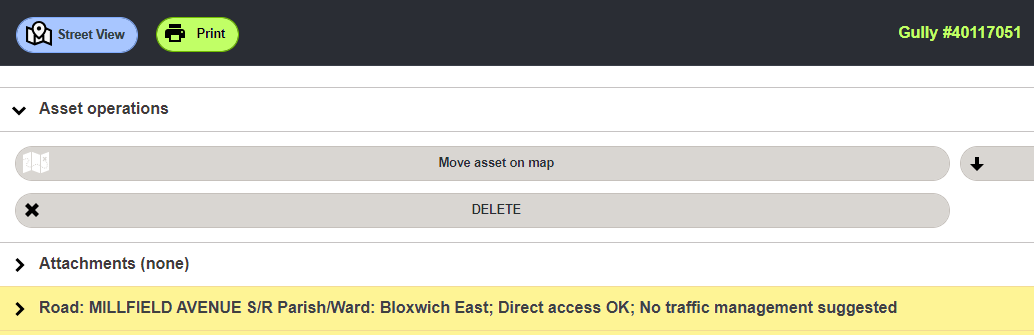
Drag the target to the desired location. The original location is marked by the white circle.
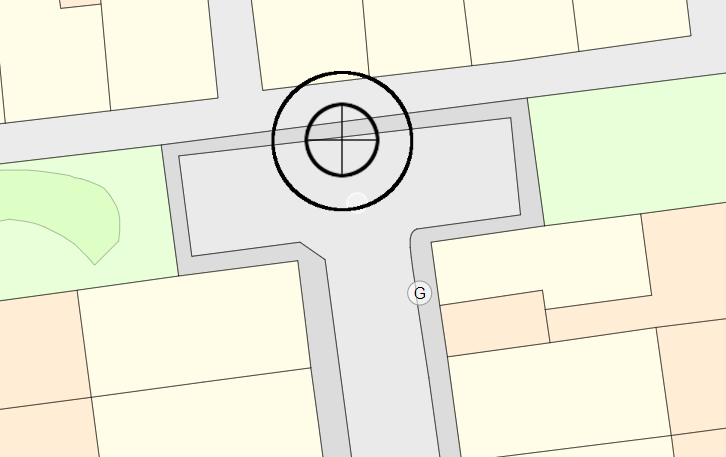
When the desired location is set, click Done.
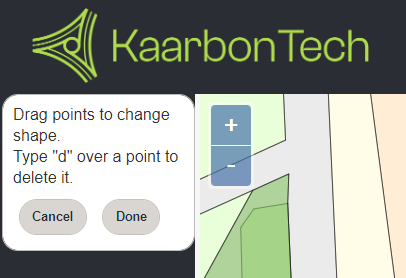
Click Close to view the map.
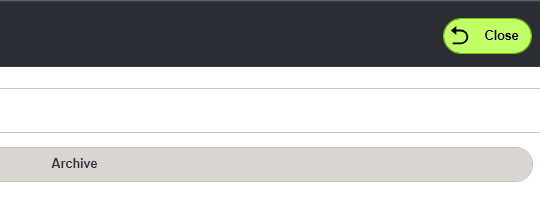
The asset has been moved.